Learn and Build your own website
Most offer both free and paid plans depending on how complex you want your web design, if you need web hosting and how much juice you need the web server to maintain traffic-wise.

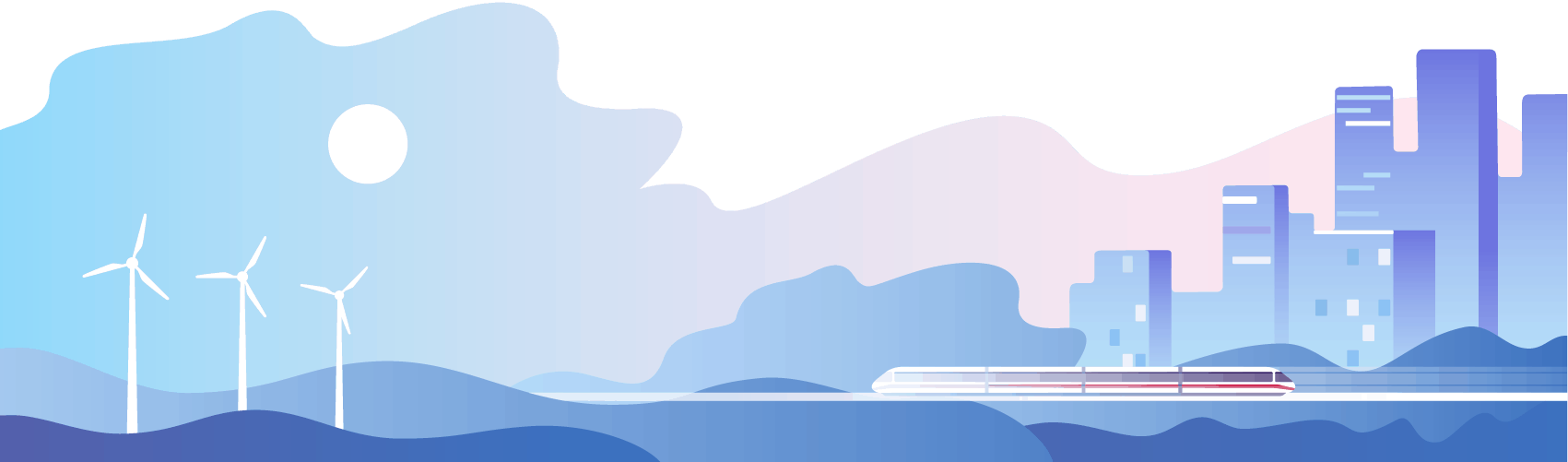
Determine the primary
PURPOSE OF YOUR WEBSITE
A business website generally serves as a space to provide general information about your company or a direct platform for e-commerce. Regardless of whether you create a simple website that tells a little about your company or a more complex e-commerce site, the most important thing you must do is say, on the home page in plain terms, what your company does.
What do you really need to build a website
Building a website may sound like a daunting task, especially if you have no prior experience – but it is actually easier than you think, and you can do it all yourself, without hired help, make it easy to find, and show your company in the best light. In this article, we will look at what you need to start a website.

1. Get a domain that defines your business
Your domain name is one of the most important features of your website. It’s the URL you’ll be sharing with your current and potential clients and promoting on social media. Therefore, you want it to be descriptive and easy to remember and type in. Try to keep it short, and steer clear of abbreviations, acronyms and numbers if possible, to avoid customer confusion.
You also need to decide your top-level domain, or TLD. This is the suffix at the end of your domain name, such as .com, .net or .biz. However, nontraditional TLD names have grown in recent years. While these can be descriptive, .com is still the default.
Once you’ve selected your domain name, you’ll need to confirm its availability and purchase it through a domain registrar like GoDaddy, Squarespace, Wix or Web.com. Don’t forget to check copyrights to make sure you’re not infringing on anyone else’s protected name with your website. If your preferred URL is already taken, you can call the company and ask to buy it from them.
2. Choose a web hosting provider
Every website needs a “host,” a server where all of the data is stored for the public to access at all times. As a small business, hosting your own website is simply too large an expense, so you’ll need to select an external host such as Namecheap or Hostgator.
Depending on your budget, you can follow two different routes. A shared web host, the least-expensive option, means you’ll share a server with other sites. Dedicated hosting costs significantly more, but it means that you get your own private server and won’t have to compete with other sites that could drag down your speed. For help choosing a web hosting service, email us.
When choosing a host, consider how well that host can answer questions about its server locations and reliability, said Jim Cowie, chief scientist at cloud-based Internet performance company Dyn.
“It’s good to ask, ‘Can you show me how close you are to the major markets my customers are going to be in?'” said Cowie. “Any good hosting provider should have the tools to show you … measurements of their performance,” he added.
As you grow, you may find that you need to upgrade to a different web host, or even work with multiple providers to handle your website traffic and operations. Cowie advised keeping a close eye on your site performance and the experience your customers have using your website so you can determine your hosting needs.
3. Create your domain emails
Another benefit of using a custom domain name is the ability to create custom domain email addresses (ie. you@yourdomain.com). A custom domain email addresses reinforces the credibility and professionalism your website needs. Many people will not want to do business with a company that doesn’t even have its own domain email address.
There are several ways to create your emails, choosing the hosting server for emails is not a wise choice for many reasons like security and ease of usability, instead go with companies like Microsoft Office 365 which will cost additional fees but gives you peace of mind.
4. choose the technology to build your website
Once you have decided on a domain name, it’s time to think about your website. There are many website building applications and platforms available on the market. While some people like to code up a website from scratch and some swear by WordPress, many others prefer the simplicity and user-friendliness of online drag-and- drop website builders.
There are many drag-and- drop website builders in the market and it is not easy to say exactly which one is the best. While each has its own set of pros and cons, essentially they all do the same thing – allowing anyone, beginners to experienced designers, to create an entire website using a drag-and- drop editor, no coding knowledge or experience needed.
A good website is more than a static home page. You’ll want to create multiple pages dedicated to different aspects of your business, such as a detailed catalog of your products or services, or a blog section for company updates. As for your overall website, you want to be sure each page supports the primary goal of the website, has a clear purpose and includes a call to action (e.g., learn more, sign up, contact us or buy this).
A contact page, your customers’ direct link to you, is one of the most important sections of a website, so make sure you include as much information as you can (phone number, email address and physical location, if applicable). It’s also a good idea to include information about the founding team or staff on an “About” page to help customers put real names and faces to your brand.
5. Design your website
It’s not a good feeling staring at a white blank page and not knowing where to start. That is why most website builders come with a library of website design templates that you can use as a starting point.
A website design template is a pre-made website design that allows you to have a professional-looking website without the need of hiring a website designer, and without the need of any coding or design experience.
Note that not all design templates are created equal. Some templates are simple, offering just the basics, while others are monstrous creations with extra bells and whistles. Often, templates are designed for specific types of sites and industries, like restaurants and blogs.
Once you selected a template design and the desired page layouts, you can begin customizing the design – you can change the site color scheme, font style, page background, etc. All these are done right from the editor and there is no codes to tweak or write. Some website builders even let you customize the template at the code level, but not that you will need at least a certain level of technical knowledge and experience for that.
6. Add visual effects
Using visual elements is an effective way to enhance user experience, increase conversion, help with branding and improve visual appeal of your website. Using no imagery makes your website boring and dull. But like any other component of a website, using images should be done with careful thought and consideration.
The rule of thumb is to use high quality, unique images.
When it comes to logo design, there are a few ways you can create a logo for your business and/or website. You can hire a graphic designer, use a logo generator or you even design one yourself.
If you are going to use images on your website, you need to use high quality graphics and photography. Fuzzy images and fake stock photos will cheapen even the most beautifully designed website and have a negative impact on how your viewers feel about your site and your business. The best option is to hire a photographer to shoot images for your website. If you have the time and ability to create the image you’re looking for with relative ease, then why not? But if you have a limited budget and/or photography, then stock images is another great option.
7. Test and publish your website
Before announcing that your site is live on the web, make sure it works on all major browsers, like Internet Explorer, Microsoft Edge, Firefox, Safari and Chrome. Click through each page and feature on every browser to ensure images show up, links are correct and the format looks smooth. This will take some time, but the effort you put in now will save future complaints from visitors who can’t access certain features.
Another important feature to incorporate into your website from the very beginning is an analytics program. By setting this up before the website is live, you can iron out any issues and coordinate a proper setup, Shaoolian said. Once the website is live, you can monitor page performance and determine why a page is successful or unsuccessful based on your analytics.
“You can look at which of your marketing campaigns are showing the most conversions, and examine any metrics such as city, browser, etc., to shed some light on how your audience is interacting with your site,” Shaoolian said. “If you … implement this [after] the site goes live, you’ll miss out on valuable data and have no way of seeing which elements of your site are successful or unsuccessful right from the start.”
8. SEO and social media
Social media, whether Facebook, Twitter, LinkedIn or Pinterest, is the best way to increase your audience reach and alert customers and clients about what’s going on with your company. Whenever you update your website, post about it on your social media outlets — but balance that out with genuine, nonpromotional engagement.
Also include links to your social media on your website. The most common places are the footer or the ancillary bar (the extra menu in the top right that often holds login or contact links).
Submitting your website to major search engines will also help direct potential leads to your page, as will deploying a strong search engine optimization (SEO) strategy across your site. Shaoolian said that defining title tags, meta-descriptions and uniform resource identifiers (URIs) that are relevant to your company and aspects of your industry will help ensure that you rank correctly in search engines for the products or services that you’re trying to market.
“Building relevant keywords into your content from the very first phases of your website, and having a strong focus on SEO from website launch, will help you generate traffic early on,” he said.

